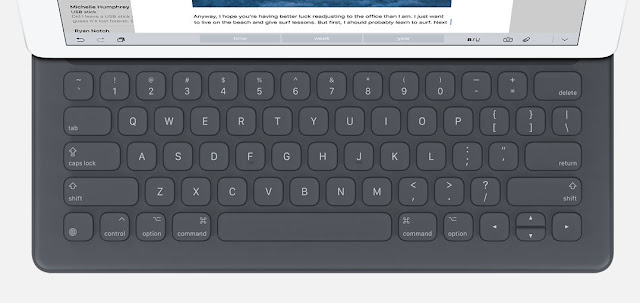Our great museums and art galleries are free, unlike those of our money-grubbing, uncultured continental neighbours. Well, not actually free: they are paid for by us the taxpayer. So every British man, woman and child pays about a tenner every year for institutions most enter once in their lives but every day are thronged with foreign tourists who pay nothing.
Every so often someone says we ought to charge but us middle-class culture vultures like to pop into the National Gallery or the British Museum every so often and really, really hate the idea of having to pay so we kick up a fuss every time a Tory government tries to make us pony up.
So how's this for an idea?
Museums should accept two types of admission ticket, a contactless paper ticket and an electronic ticket carried on a smartphone with contactless payment built-in.
The paper tickets would be purchased by tourists and would be valid just for the day. The smartphone app would be available only to British citizens and would allow free access to all our museums.
The new development that makes this a feasible proposition is fingerprint recognition, now available on both iPhone and Android. This is important because otherwise tour operators could offer to buy phones from oiks who never go to museums and issue them to coach parties, effectively getting free admission. Fingerprint recognition would mean that only the person who bought the ticket can get in.
The technology is now robust enough (are criminals really going to go to the trouble of cloning fingerprints just to get free admission to Tate Modern?), speedy enough (no queues at the ticket desk) and cheap enough to be practical. The technology is not on all smartphones yet, but will be soon.
And we could get the tourists to pay for our museums, just as the do on the Continent.